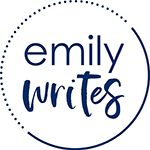Regardless of your industry, you probably have one or two main go-to people or thought leaders that you follow. These are the people whose content you seek out and who you know will always have the most up-to-date information on trends that will affect your line of work.
When building a scalable business, it’s ideal to position yourself as a thought leader in your industry. One of the best ways to do this is to publish articles that show off your knowledge and help brand you as an authority.
There are a lot of different platforms you could use to publish your articles – but today, let’s talk about my personal favorite: LinkedIn.
Why You Should Use LinkedIn to Establish Authority
LinkedIn has been around for years but more and more people are finally starting to notice the power it holds. It’s a great platform to connect with those in your field, look for new job opportunities, connect with your next employees/contractors, and build your authority as a thought leader.
An underused tool on LinkedIn is the ability to post articles on the platform. Since these articles are automatically shared in your connections’ LinkedIn newsfeed, your article is already set up in front of the right audience.
Just like Instagram, Twitter, or TikTok, you can add hashtags to your post in the hopes of getting additional eyes on your article. People that follow those hashtags might also find your article in their feed, even if they’re not connected with you yet.
Another helpful aspect of the article tool is that LinkedIn designed these articles to be share-friendly by giving them a short and easy-to-share URL.
Making Your Article Stand Out
One of the downsides to LinkedIn is the amount of competition on the platform. You’ll need to make your article stand out and give your audience a reason to click on your link. But how do you do that?
First, make sure you have an awesome headline — something that will catch their attention and play into their interests. Your headline should also tell them what they will gain from reading your article. If you’re going to tell them the top ten things they can do to improve their resume, something like “Top Ten Ways to Create a Resume That Will Get You Hired!” would work great.
You should also include graphics or photos in your article, including a stellar cover graphic. Including a picture of yourself is also a good idea as it helps your audience to start to recognize who you are and what you have to offer. Nothing draws attention better than a well-designed graphic!
Finally, make sure you format your article! Make use of headings and subheadings so that your audience isn’t just looking at a long wall of text.
Is Posting An Article on LinkedIn Complicated?
No way! LinkedIn has made it as easy as possible to use their posting platform.
At the very top of your LinkedIn landing page, you’ll see “write article.”
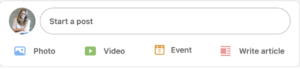
After you click on “write article”, it will bring you to the article posting platform. Everything here is very user-friendly. You’ll have your cover image, your headline, and your article, along with any graphics or photos you’re including in your text.

You can change the format, add hyperlinks, include images, and even add quotes, all right inside LinkedIn’s publishing platform.
Once you’re done, click publish. It’ll bring you to the post box, where you can add a quick description of your article and any related hashtags, and that’s it! After you hit post, your article is live and on your connections’ feeds!
Checking the Performance of Your Article
LinkedIn has also made checking the performance of your article simple!
When you click on your article to view it, you’ll notice a “view stats” button.

When you click on that button, LinkedIn will give you all of the information regarding how many people read your article and who they could be. Everything from what company they work with, to their job titles, to their physical location is included in the analytics that LinkedIn will provide you with.
This is excellent information because you can see exactly what is working — and what might need some tweaking.
Want to start posting articles but need some help? I am always happy to connect and chat about the power of LinkedIn and the written word! You can set-up a free call or Zoom session through that link.