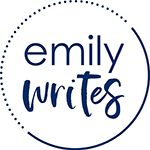Ah, time management. The quintessential go-to topic for busy entrepreneurs who want to accomplish more work in less time…
I’m guessing you clicked on this article because you’re curious about digital organization and project management tools, and how they can be useful for business owners. I won’t keep you waiting: My favorite tool for keeping myself on track, and running my business efficiently day in and day out, is Asana.
Asana describes itself as a software tool that is essential for “work management.” Melissa Swink of Melissa Swink & Co., who has coached and consulted with me through some key moments in my business journey, introduced me to Asana about four years ago. Since then, Asana has proven itself to be an absolute game-changer in my ability to grow and scale my business.
Why I Enjoy Using Asana
Asana streamlined how I manage my workload and the progress of my projects. While I initially used it as a personal organizational tool, Asana has evolved into the central hub for my team’s daily work, now that I have freelancers working for Emily Writes.
Whether it’s task delegation, content creation, or overall project management, Asana has significantly reduced the hours I once dedicated to keeping myself organized. Asana is a lens through which you can view your business in a systematic, organized way – reducing overwhelm and increasing efficiency.
In this blog, I’ll share insights on how to use Asana, whether you’re flying solo or managing a team, department, or business.
Getting Started with Asana
Go ahead and dive into Asana by creating a free account here. You may upgrade in the future as your business grows, but I haven’t had any issues using the free version for years! Asana offers several premium options as well as enterprise plans, too.
Once you have an account, you’ll encounter the fundamental building blocks of the platform – projects, sections, and tasks. A “task” is a to-do item within a project, and a “section” is a way to organize groupings of tasks within a project.
You can also create subtasks within your tasks, assign due dates or recurring due dates, and assign people to be responsible for each task or subtask.
This screenshot explains it best!
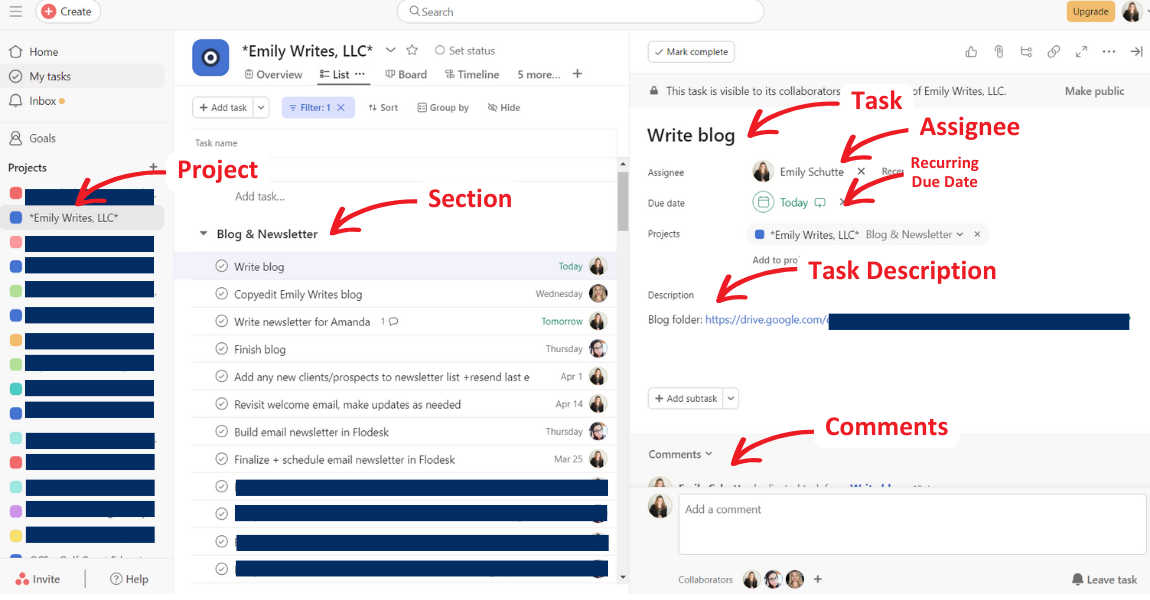
Asana also lets you choose different views of its program, depending on your preferences. You can see a whole month as a calendar layout, for example, or choose the “board” or “list” views. Upgraded members have additional options, like “workflow” view and “dashboard” view.
(My above screenshot shows the “list” view.)
Time-saving tip: For every project in your business, you can aggregate all necessary information within a single task. I like to copy-paste relevant emails, attach files, and insert links to Google folders. When you sit down to complete your tasks for the day, everything you need is right there, just a click away. This also helps keep my inbox clear!
How to Use Asana for Business as a Solopreneur
For a solopreneur, Asana serves as the ultimate digital assistant for your business.
Beyond just a to-do list, Asana allows you to plan your workflows, set deadlines, and track progress across all projects. It keeps you on track for your day as well as your week. I’ve also found that Asana is a total lifesaver when it comes to items that need to be done in the future – not just today or this week or even this month. It’s also great for recurring responsibilities that need to be completed daily, weekly, monthly, quarterly, or annually.
If you’re anything like me, your plate is full of responsibilities and your mind is packed with ideas. Asana gives you a place to put all of that chaos and creativity in order.
- Got an idea for a new product, service, or freebie? Create an “ideas” project (or section within an existing project), and make a new task for that exact idea! Assign yourself a due date when you know you’ll have time to take action.
- Need to remember to follow up with someone in the future? Don’t leave it up to your imperfect memory – create an Asana task to follow up with that person. You can help jog your future self’s memory by including some notes (or copy-pasted emails) in the description of the task.
- Feeling overwhelmed by your to-do list? I review my Asana every Sunday evening. I move task deadlines around as necessary, based on my workload for the week, so it’s more balanced and manageable. This allows me to head into each workday with more confidence about what I’m working on.
Time-saving Tip: Download the Asana app to your phone so you can add tasks and ideas as they pop up throughout your day. This clears your mind to focus on other things, if you don’t happen to be at your computer when inspiration strikes.
How to Use Asana for Project Management With a Team
Asana is awesome for helping your team collaborate together. At Emily Writes, Asana allows us to maintain open lines of communication, which is absolutely crucial for remote teams like mine.
Use Asana for your team just like you’d use it for yourself – but on a bigger scale!
- Organize projects, assign tasks to team members, and set deadlines, all within a shared space.
- You can also use Asana to break down your business’ big goals into actionable tasks, and prioritize projects according to importance.
- Asana even encourages transparency, allowing every team member to see how their work fits into larger goals.
As a business owner who works with contractors, Asana allows me to take a “big picture” look at my business without the need to micromanage every task that my team is working on. I love using the “comments” section within a task, to communicate with my team on particular projects that they’re working on.
For example, if I assign a writer a task for creating social media captions, and the client later emails me an idea for another post, I can tag the writer in the “comments” section of the task, with the new information. I don’t have to forward the email and worry about it getting lost – I can just give the writer the information in their task, so it’s at their fingertips when they sit down to write.
My team members can also tag me with questions or clarifications that they need, while they’re working. All of our communication stays within the task, eliminating the need for tons of back-and-forth emails that could get lost in the shuffle. Plus, my Online Business Manager can see, at a glance, if everyone is staying on top of their work – and use the “comment” feature to check in and see if they need help.
Using Asana is particularly effective if you’re managing marketing content creation workflows. My screenshot example, above, shows you how the Emily Writes blog and email newsletter are organized and delegated through recurring tasks.
Ready to Use Asana in Your Business?
Whether you’re managing solo projects or coordinating a team, Asana can significantly impact your productivity! I hope that you’ll give it a try and report back to me with the results.
If you enjoy helpful content like this, please join my email newsletter list. I send tips and tricks every two weeks, including notifications about new blogs like this one. Click here to join!