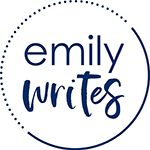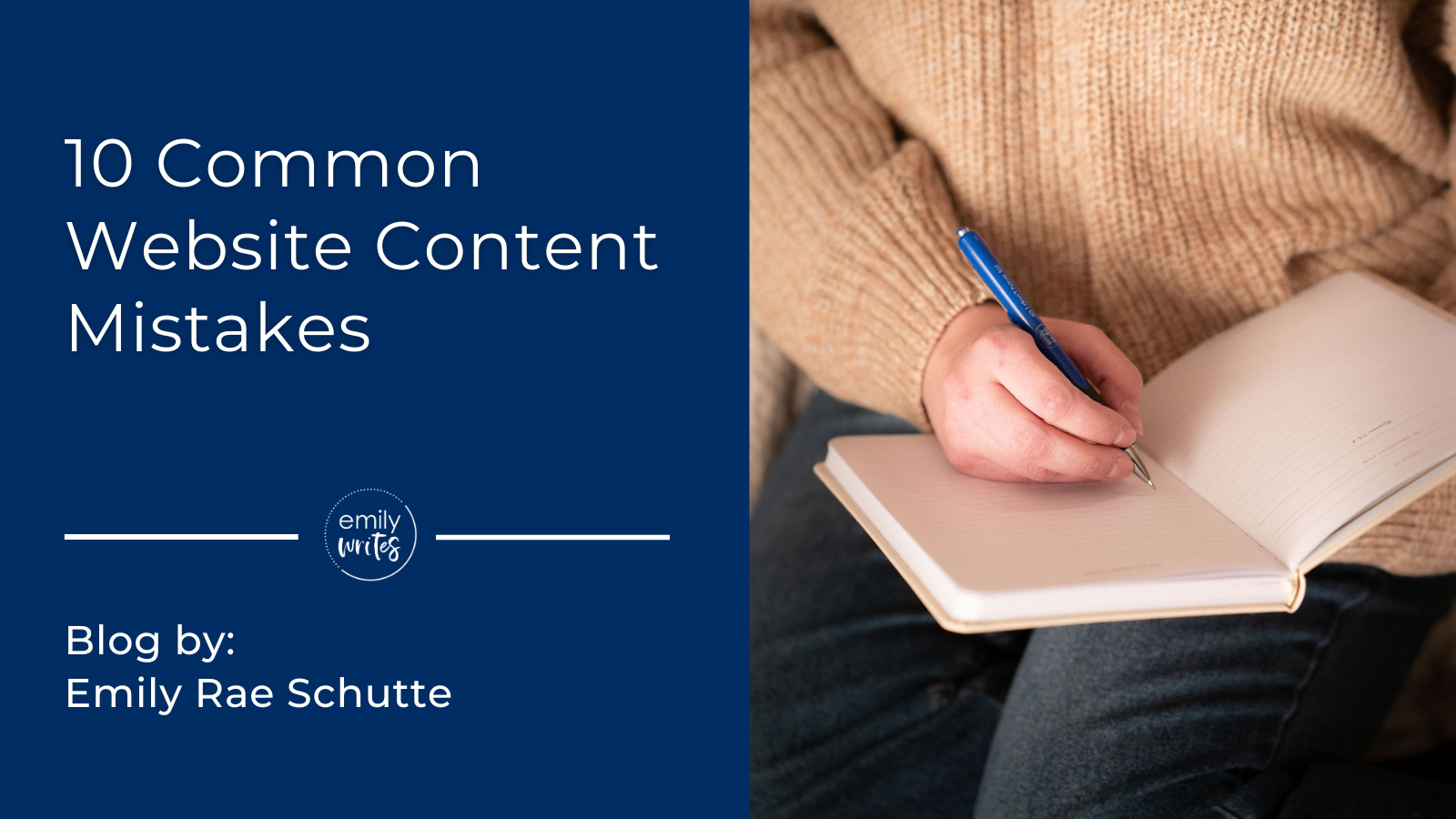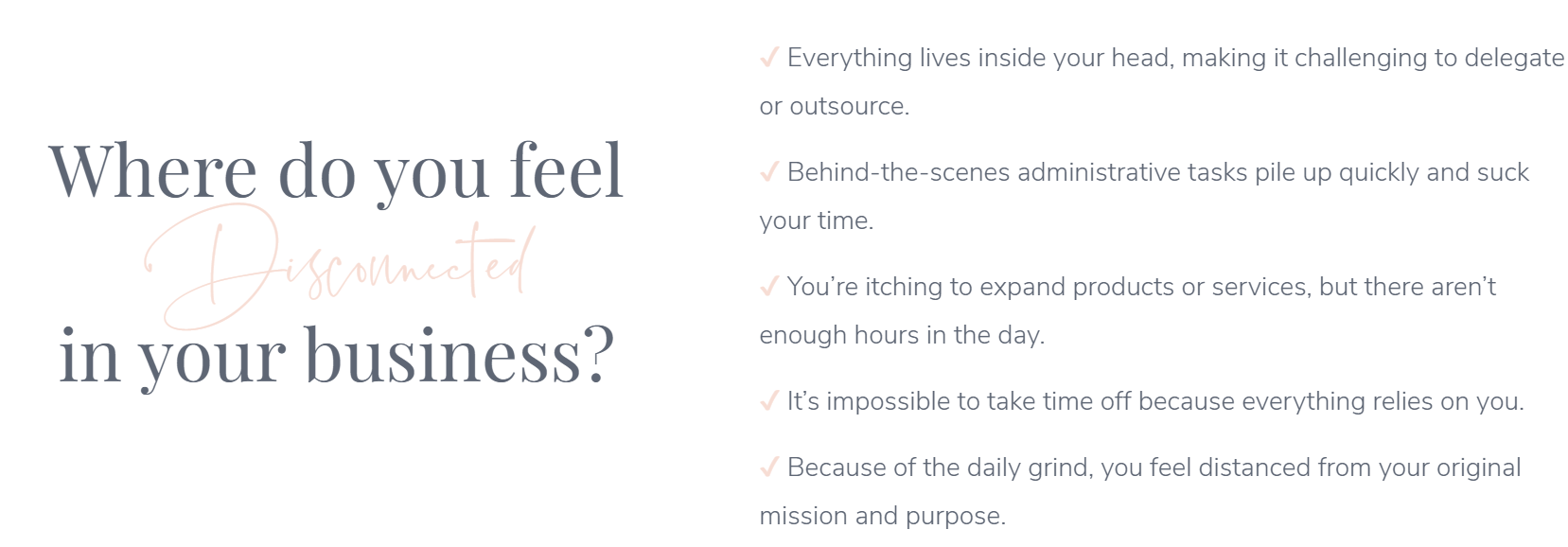A cringy billboard. A glaring typo on a restaurant menu. An annoying grammar mistake in a news headline.
As a writer, I can’t help but notice errors in written content. You can relate if you have even a passing interest in marketing or communications!
With so much of our lives lived online, website content is another area of scrutiny. People have high expectations for a website — and when the content is confusing, incomplete, or low-quality, that reflects poorly on your business.
Let’s review some common website content mistakes so you can improve your user experience and increase your conversion rates.
Common Website Copy Errors
It’s time to pull up your small business website and audit your content! Are you falling victim to one of these mistakes?
1. Writing long, unscannable paragraphs
Ugh, this is one of my pet peeves – but it’s an easy fix.
Long, dense blocks of text make readers’ eyes glaze over, especially when they’re reading on a mobile device. If your content is not scannable, people are less likely to read and digest it. All the blood, sweat, and tears you put into getting your copy just right won’t matter if they’re scrolling right past!
Keep your paragraphs short (2-3 sentences is usually good) and utilize design elements like headings, icons, and bullet points to make your content more readable.
2. Overly complex language and jargon
I get it; you’ve been in your industry for a while. I often find myself slipping into marketing jargon and using words and phrases like “CTA,” “keywords” and “user-generated content” in my writing, forgetting that the average person in my target audience may not be familiar with them.
Scan your website for jargon and technical language, and find other ways to write around those words and phrases. You can also ask someone who is unfamiliar with your industry to read over your site and point out jargon examples.
3. Failing to address the target audience’s pain points
Again, you’ve been doing this for a while – YOU know why your target audience needs your product or service! But do they? Reinforcing their pain points by writing them out might seem basic, but you can do it in such a way that it doesn’t sound condescending.
It’s important to address pain points because you want your audience to SEE themselves in your content. You want them to nod along with the copy, realizing that you understand them and are going to offer them a viable solution.
One way you can do this is through questions. Here’s an example from my website:
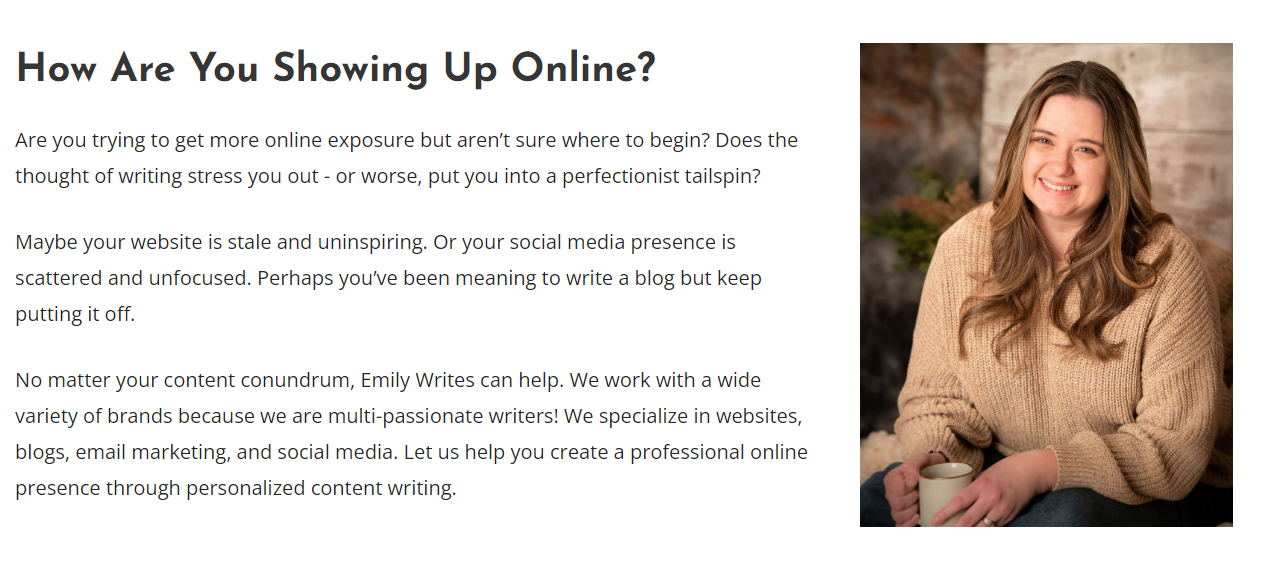
You can also address pain points with bullet points, like in this example:
4. Spelling and grammar mistakes
I catch grammar and spelling mistakes in my own content all the time – there’s no shame in making these errors! But if you don’t take the time to proofread your content and fix the mistakes before publishing your website, you undermine the credibility of your entire brand.
I recommend downloading the Grammarly browser extension and using the tool to check everything you write on your browser. This includes emails, social media posts, and yes – website copy!!
5. Using excessive passive voice
You’ll be amazed at how much better your content sounds when you write in active voice. There are a handful of industries where passive voice is unavoidable, like law and science. I often catch myself writing passively, but Grammarly is excellent at guiding me in the right direction.
If you’re scratching your head, trying to recall what “active voice” and “passive voice” mean – I have you covered! This handy resource from Mirriam-Websiter explains active vs. passive voice and provides handy examples.
6. Unclear or weak calls to action (CTAs)
What do you want your website visitors to DO after reading your content? Make a purchase? Book a consultation? Donate to your cause? Make that abundantly clear in your copy!
The CTA “Learn More” is weak, while “Get Started” is better. You can inject a little personality into your CTAs (“I’m In!” or “Let’s Do This” are fun) but try not to be overly cutesy or vague. Test a handful of these 99 tried-and-true CTAs, instead.
7. Boring “About” page
Too often, I get to a business owner’s “About” page and encounter dry, boring content. Give your readers a reason to care!
I love About pages that are written with personality and flair, like this one. Skip run-on sentences packed with credentials and, instead, give your readers a taste of who you are.
If you’re not a personal brand, still spend time thoughtfully writing this page of your website. I had fun writing this About page for a video production company that weaves together the company’s unique selling points, the founder’s story, and the team bios.
8. Inconsistent point of view
Switching between third-person and first-person writing throughout your website is a bad move. Pick one and stick with it! When in doubt, pick third person plural (we, us, our, etc.)
Did I lose you? Here’s a refresher on this grammatical concept 😉
9. Setting it and forgetting it
Your website should be updated regularly – once a year, at a bare minimum, not including content like blogs, podcasts, or news releases. Search engines place a higher value on websites that are updated consistently.
In my experience serving business owners and entrepreneurs, I believe there are four questions you should ask yourself when deciding whether it’s time to update your website copy – read ‘em here!
10. Ignoring the importance of SEO
If you want to be visible online, you need to play the SEO (search engine optimization) game. That means you should authentically answer questions your audience is typing into Google, write solid meta descriptions, and more. Investing in SEO can make or break your website’s success!
Need a Website Content Audit?
Now that you’ve analyzed your site for common errors, I hope you have a good handle on what you need to do to improve. If you need expert help writing, rewriting, refreshing, or simply auditing your website content – reach out! I’d be happy to talk about what you need so you can improve your website.