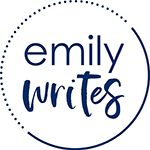Are you ready to promote yourself from “freelancer” to “business owner” or even “CEO”?
Integrating a project management program into your business can be a real game-changer. Thanks to my work with a business consultant (more about that impact, here!) I now use multiple systems to run my business. One of those systems is Asana.
Once I started using Asana to manage myself – and later, my team – I really began to feel like an owner and not just a freelancer!
How to Get Started with Asana
I still use the free version of Asana, because it has all the features I need. Set up your free account and start exploring. There are also videos and tutorials available.
Your Asana can be viewed as a “list,” a “board,” or a “calendar.” Fans of Trello will like the “board” view, while I prefer the “list” and “calendar” views.
How to Use Asana for Project Management
One of the best ways to tackle projects is to break them down into smaller tasks. That’s one of the core principles of using a project management system. Asana can also be used as your daily to-do list and as a way to prioritize your day/week/month. It’s also ideal for collaborating with other team members.
I have an Asana “board” for every client, and those boards are further broken down by project deliverables. Within the deliverables, I assign specific tasks that need to be completed. They’re assigned either to myself or to a team member, with set due dates. These due dates can even be set up as “recurring” if they are going to repeat on a regular basis.
You could also use boards to group different aspects of your business operations, such as “Marketing” or “Accounting.”
Here’s an example of an Asana board:
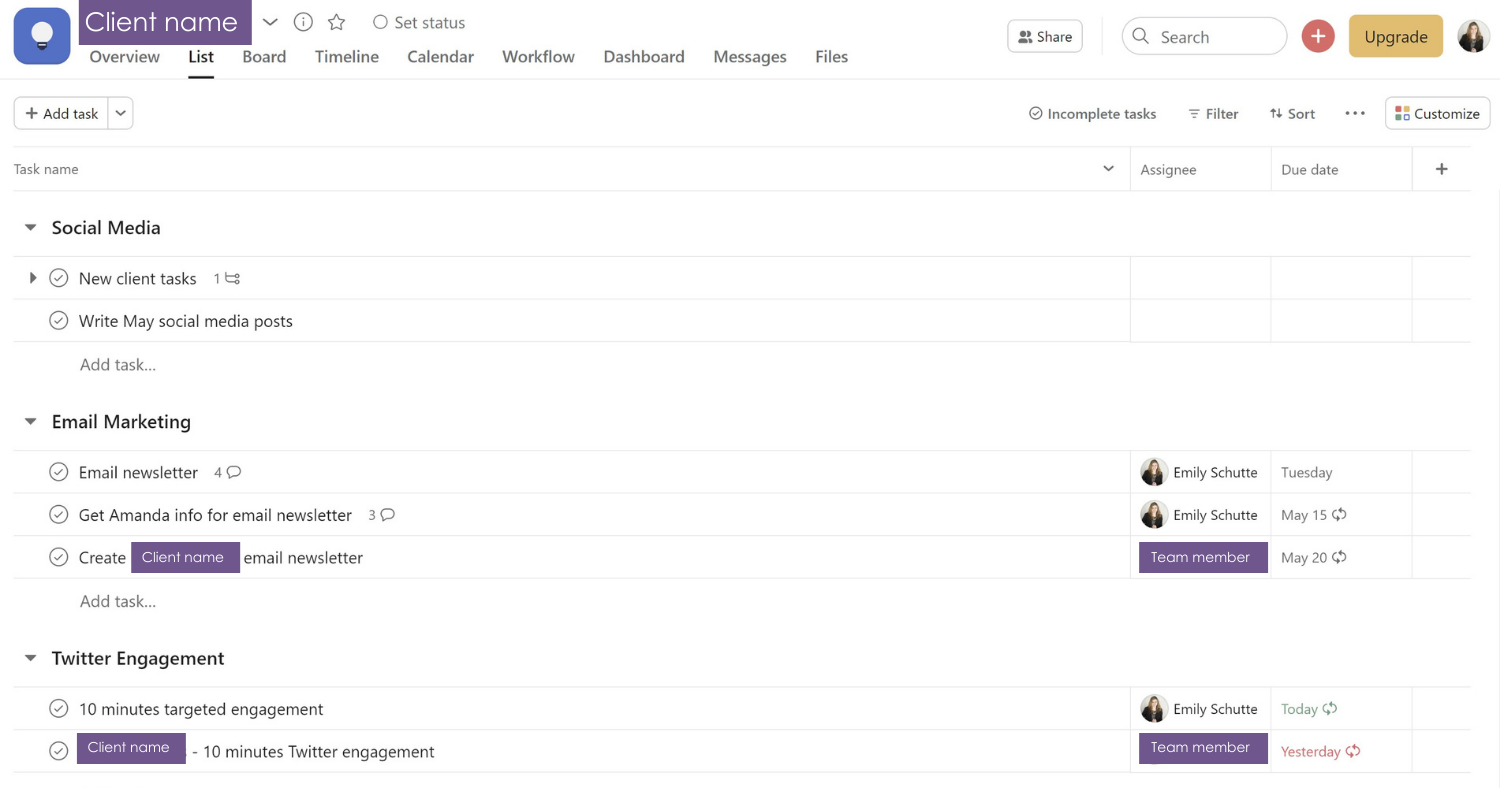
Within each task, details and notes can be added that relate to that specific task. If the task is recurring, your description carries over to each subsequent iteration. You can also add comments and “@” collaborators to share task-relevant updates.
Here’s an example of an Asana task:
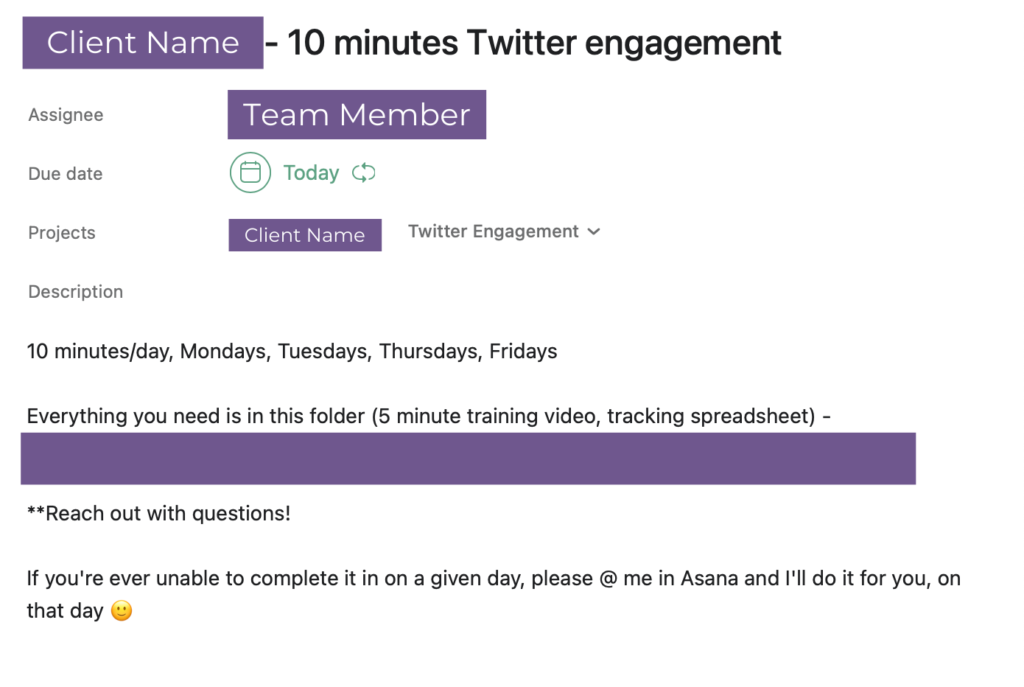
How to Use Asana to Keep Your Inbox Clean and Manage Your Team
If you’re like me, you receive 50+ emails every day. These emails are often related to projects that aren’t on that day’s to-do list… so after you respond to a communication, what do you do with the email?
You could mark it as unread, so you remember to go back and handle it, but Asana can also help you keep your inbox more manageable. I like to add notes into specific Asana tasks as I receive client communications. This allows me to keep all information related to specific tasks in one place. No more searching through emails to track down a lost note!
When you’re working within Asana, you also cut down on the number of emails you receive from team members. My contractors simply “@” me in their assigned tasks when they have questions or when they complete their assignments. This cuts down on email clutter and helps everyone stay more organized.
I hope you enjoyed today’s breakdown of Asana! Make sure you subscribe to my biweekly email newsletter for more tips and resources for small business owners and entrepreneurs.