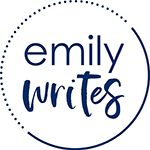Facebook organic marketing is getting trickier by the day. You’re not sure if Instagram, Pinterest, or Twitter are right for your target audience and industry, and the thought of jumping on a new platform like TikTok (especially in today’s climate) is daunting. That leaves LinkedIn and YouTube as your choices among the social media giants to reach and engage your ideal customers and industry contacts.
Today’s blog is all about what to post on LinkedIn. It’s a perfect “part 2” to my last blog, which dug into why you might be afraid of LinkedIn and how to get over it. Read it right here!
A quick note: I’m going to start this blog with some background information, so if you’d like to jump straight to my list of 17 LinkedIn post ideas, scroll down!
Should I Post to My Personal Account or my Company Page?
Before we dig into this question, a little explanation is necessary:
When you set-up your LinkedIn profile, you selected the work, school, and volunteer experiences that you wanted to publicly share. As you typed the name of each employer or school, you most likely linked the actual page of each.
Right?
Here’s what linked experience looks like (see icons next to each):
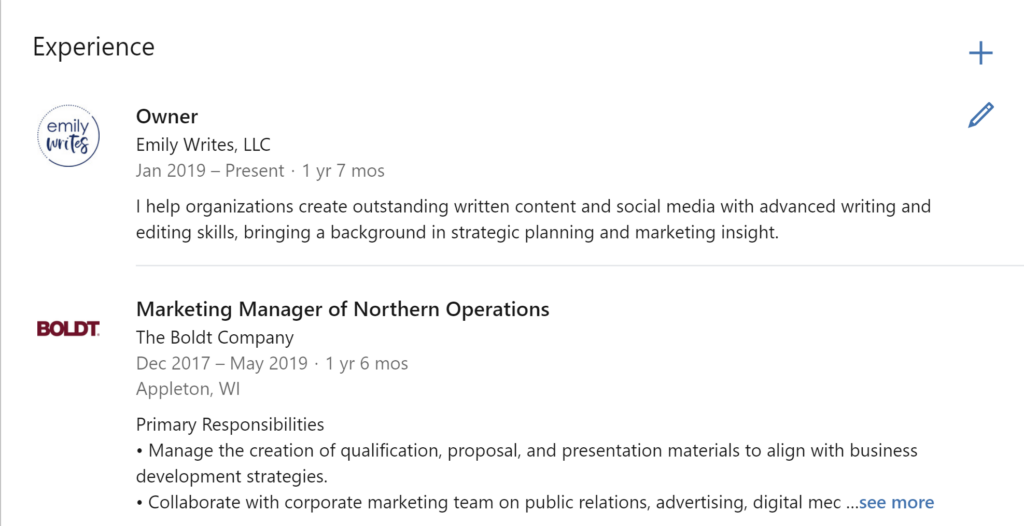
And here’s what unlinked experience looks like (see generic icons):
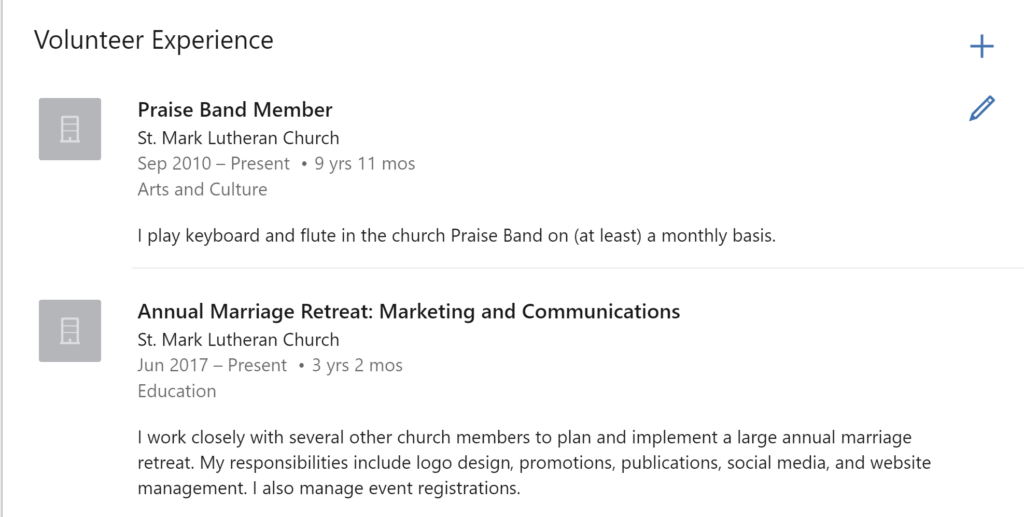
The former is more professional! You should always link the company or organization to your profile. If one doesn’t exist, the second option is fine. Go check your profile and make sure all organizations are linked. I’ll wait!
Now, let’s talk about whether you should post from your personal account or company page.
When to Post on Your Personal Account
- You wish to build a personal professional network, regardless of where you’re working.
- You own the business or run the organization.
- Your statements need to be separate from those of your organization.
- You have more personal connections than the page has followers.
When to Post on Your Company Page
- Your company is large (50+ employees).
- It’s necessary to make statements on behalf of the organization, not an individual.
- Your company page has over 500 followers.
- You are posting job opportunities.
Let’s illustrate with a couple of examples:
Example 1: You work at a company with over 50 employees. You are not the owner. The company is launching a brand-new product line and has created a video and press release to announce its release. In this scenario, the official product line announcement should be posted on the company page, and all employees (including you) should wait for that official announcement before creating your own posts.
Example 2: You own your business and employ just yourself or a team of less than 50. You created a company LinkedIn page and you and your employees link to it on your personal profiles. But the page itself has very few followers. In fact, your personal connections are several times higher than the company page’s followers. In this scenario, you should post primarily from your personal account and only occasionally post or share from your company page, such as when you’re hiring for a job.
If you’re still not sure where to post, email me if you want some free, personalized advice. You can also check out what I post on my personal LinkedIn vs. my company LinkedIn page. Now, let’s get to those ideas!
17 Post Ideas for LinkedIn
My specialty is working with small businesses and solopreneurs on their passion-based ventures. These 17 post ideas are exactly what I would post on behalf of one of my clients – because I know they work! Dig in and let me know which idea you like the best.
*Most of these post ideas are not promotional – and that’s on purpose. In general, I recommend promoting just once in every 4 to 5 posts.
1) Share a link related to your industry and add a few sentences of your own opinion. Go one step further and start a conversation by asking a question within the post. Here’s an example:
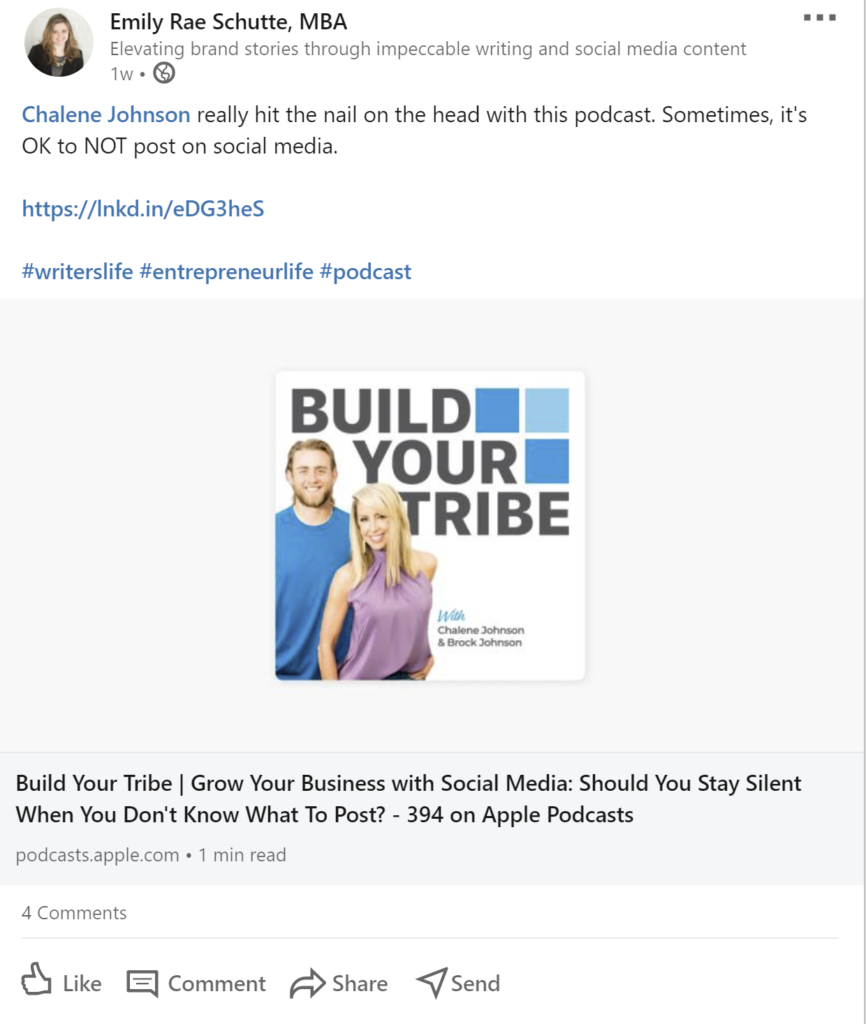
2) Post a professional headshot or lifestyle photo and tell people why you do what you do. Another way to start this post could be “Why I love my job” or simply your personal mission statement. Check out this great example from a passion-based business:
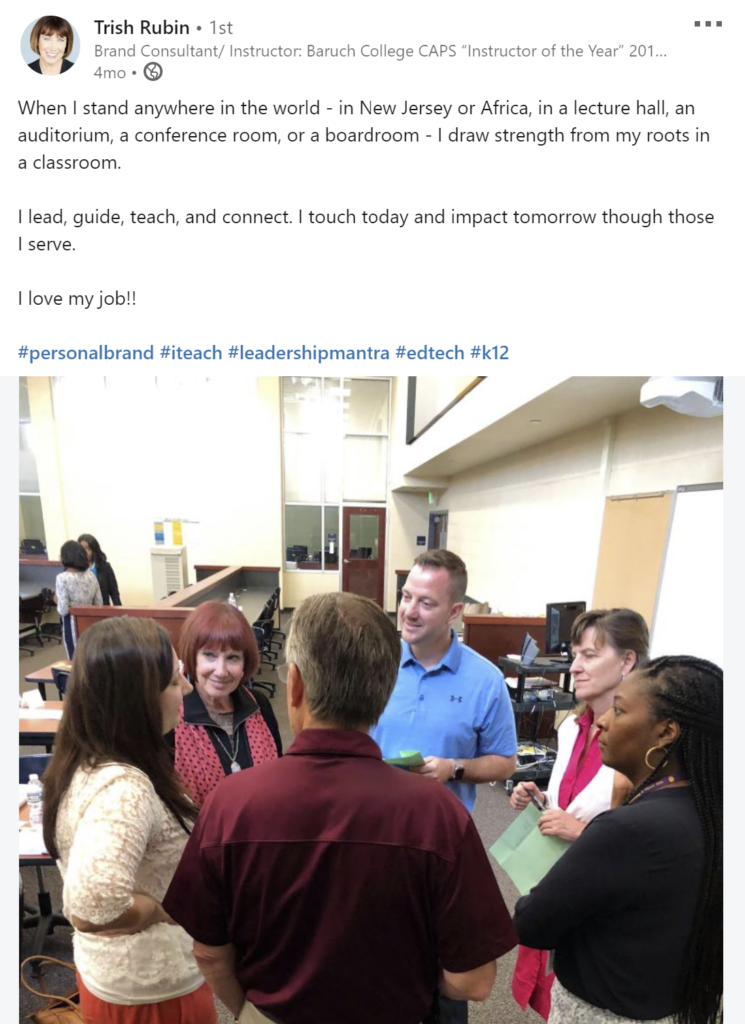
3) Share another LinkedIn user’s post with a few sentences about why you’re sharing it and a question to engage. Such as: “I love so-and-so’s perspective on this topic. What do you think?”
4) Cross-post your blog or video series to LinkedIn. If you’re already writing a blog or recording a video to post on your website and/or YouTube channel on a regular basis, repurpose that content. Make sure you share your written blog as a LinkedIn article (here’s how) instead of linking to the website version of the blog. As for video, you have a couple of choices: Upload the video natively to LinkedIn (if it’s less than 10 minutes in length), post the YouTube link to LinkedIn, or have the video transcribed (I use rev.com for transcriptions) and edit it into an article.
Bonus tip: If your video was a Facebook Live and less than 10 minutes in length, you can download it from your company Facebook page and upload it to LinkedIn. Here’s how to download a Facebook Live video. If it’s longer than 10 minutes, upload it to YouTube first and then share that link to LinkedIn.
5) Ask a question that’s really easy and non-controversial for people to answer. Frame your question so it draws positive answers. This could be text-only but you could also include a photo to grab attention. The question could be related to your company or industry – but it doesn’t have to! Here are a few examples:
– Which is better, vanilla or chocolate?
– Fill in the blank: “____ inspires me.”
– What’s the best part about working from home?
– Looking for book recommendations! What’s the best book you’ve read this year?
6) Take a quote that you love and put it onto a graphic or photo (I like Canva and Word Swag) and share it with a sentence or two.
7) The next time you have a big announcement – a new hire, a new product or service, etc. – record a video and upload it natively to LinkedIn. Make sure you get a caption file for accessibility and for those who scroll LinkedIn without sound. I use rev.com for captioning.
8) Answer an FAQ. This could be a series of posts! Take a question you’re often asked about your work, and answer it with a caption or with a short video. Include a photo or graphic if you’re writing out the answer.
9) Post a recommendation about another person or organization, or tell a story about a positive experience you had with them. Make sure you tag them!
10) Type out a recent customer testimonial or a compliment you received. These can be credited or anonymous. Your text could be a simple “thank you for your kind words” or a little explanation into the situation that earned the compliment. Here’s a series that is working well for a local logistics company:
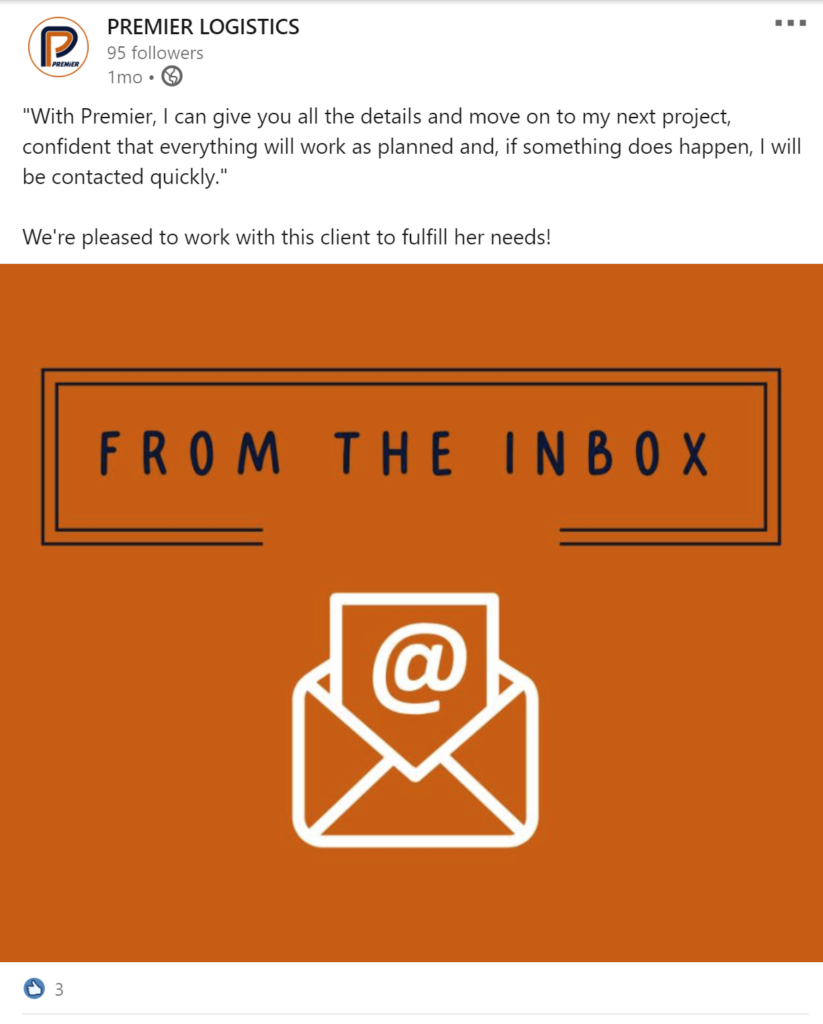
11) Re-post evergreen content. You know that blog or video that you created a few months ago, but the content is still relevant today? Post about it again! There is a very small chance that your followers will remember seeing it the first time.
12) Post a tip or resource related to what you’re known for. People come to LinkedIn to learn! Here’s an example from a productivity expert:
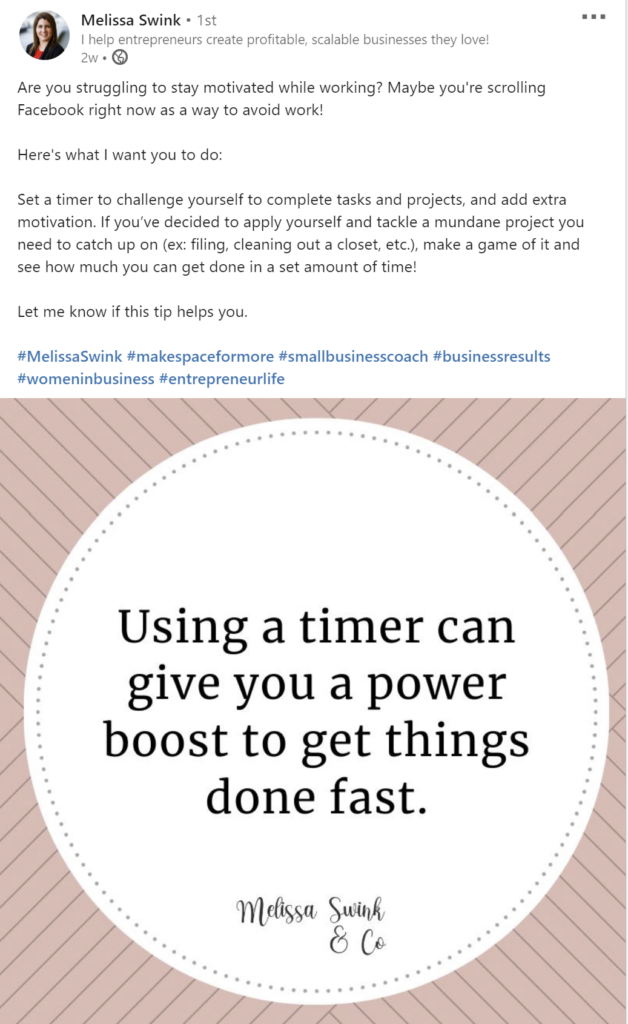
13) Talk about a product or service you offer for sale. This post can simply describe what you offer (just promote one product/service at a time) and end with a strong call to action. Here are some ideas for how to end your post:
– Shoot me a message to start the conversation.
– If you’re interested in learning more about XYZ, email me at: yourname@example.com.
– Call me today for a quote: 888-555-1234
– Learn more on my website: www.yourwebsite.com.
14) Describe your ideal client or customer’s pain points and tell them how you can solve their problem. This is another promotional post but it’s written from a different perspective: Them vs. You. Here’s an example from a service-based client:
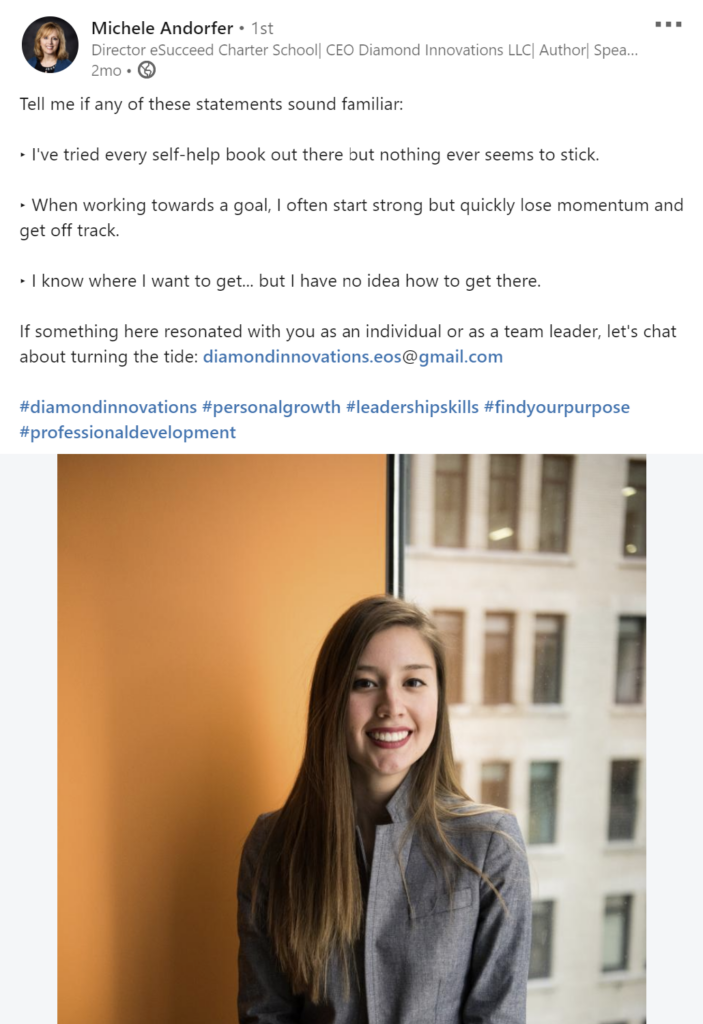
15) Tell a joke or share a funny meme. If you’re funny IRL, be funny online! Stay away from crass or profane jokes, of course, but LinkedIn is not as buttoned up as it used to be.
16) Re-purpose portions of your website. If you’ve already taken the time to build great pages about your services, company history, and FAQ’s, why wouldn’t you re-purpose that content into social media content?
17) Share a behind-the-scenes moment, story, or photo. It’s important to be human on LinkedIn. Show the behind-the-scenes process behind a product launch or snap a photo of your home office. Take a selfie with your favorite cup of coffee. These little moments, when authentic, are powerful and help you connect with your audience.
I hope these 17 ideas have sparked some thoughts for your next LinkedIn post! If you like this kind of content, subscribe to my newsletter list so you’re alerted whenever a new blog is posted.