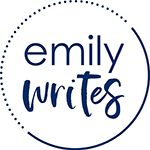Want to hear my social media marketing origin story?
I was an admissions advisor at a small branch of a private college in Green Bay, and the campus director was looking for people to co-run the Facebook page. This was around 2013-2014, and I thought my career trajectory was going to stay in higher ed – perhaps in marketing – and I was planning to pursue my MBA. Still, I didn’t see “social media marketing” as part of that equation.
That is, until I started managing that campus Facebook page.
I fell in love with short-form storytelling. I got a thrill from the instant gratification of the engagement we earned. I loved the offline buzz our page generated. I needed that creative outlet more than I realized, and before I knew it, I was done with higher ed and applying for jobs in marketing.
My next job put me directly into a corporate marketing department where I managed several social media channels, and the rest is history.
While I no longer focus exclusively on social media marketing as a service, and now offer it alongside other content marketing offerings, it will always hold a special place in my heart. I’ve attended multiple Social Media Marketing World conferences to hone my skillset and love picking up little tips and tricks to improve my clients’ organic social media presences.
So, in the spirit of sharing helpful hacks, let’s go over three simple monthly habits that will help you take your organic social media marketing to the next level!
Invite Connections to Follow Your LinkedIn Company Page
Before I teach you this simple habit, let’s talk about WHY you want to build up a follower base on your LinkedIn company page.
If you’ve spent any time on LinkedIn, you probably know that it’s much easier to generate engagement through your personal profile vs. a company page. I’ve always stressed the importance of building a personal network through your own profile.
Also, time and time again, I’ve seen that personal posts get more attention than company posts. People are more likely to connect with people, after all!
But every company should also have its own LinkedIn company page, whether you’re the only employee or you’re one of thousands!
- You are a business owner. Though you are building out a personal network, you should still have your LinkedIn profile connected to an actual LinkedIn page* for credibility. This also gives people another spot to discover your website.
See my LinkedIn profile as an example, under my “Experience” section.
- You work for a company. Whether you’re on the leadership team, marketing/sales team, HR team, or are an engaged employee in any way, you can support the efforts of your organization by making sure your profile is connected to the company page* through your “Experience” section, and by following the steps I’m about to outline.
*If you don’t have a LinkedIn company page, yet, follow these official LinkedIn instructions to set one up. It only takes a few minutes. Make sure you are an official representative of the company.
How to Invite People to Follow Your LinkedIn Page
Once the page is set up and your profile is connected, you are ready to invite connections to follow the page. It’s very simple! The steps just look slightly different whether you are an admin on the LinkedIn page or simply an employee of the company.
Page Administrators
You must be a page admin to follow these steps.
- Go to the company page
- Along the left-hand side, click “Analytics”
- Along the top, click “Followers”
- Scroll down until you see the button “Invite Followers”
Company Employees
You must have the company listed and connected in your “Experience” section of your profile to follow these steps.
- Go to the company page
- Next to the “Follow” button there should be an “Invite” button
- Sometimes the “Invite” option is hidden in the three dots next to “Follow”
Once you click “Invite” or “Invite Followers,” your list of first-degree connections will pop up, and you can select connections to invite. You can sort by Location, Current Company, School, or Industry, or you can also search by name. You can also select multiple people to invite at once.
Page admins can invite up to 100 (or in some cases, 250) first-degree connections every month. This number is shared across all admins on the page. Company employees can invite up to 30 first-degree connections every month. It’s a good idea to max out your invitation list every single month to build up your page followers.
The invitation will come from you personally, asking each person to follow that company’s page. Your name will be connected with the invitation, along with the page’s name.
Invite Engaged People to Follow Your Facebook Page
Before I teach you this simple habit, let’s talk about WHY you want to invite engaged people to follow your Facebook page.
Organic Facebook marketing is getting harder and harder by the day. People are getting sick of seeing promotional content in their newsfeeds (be real, aren’t you!?), so unless you have a gigantic advertising budget, it’s very challenging to get your target audience to sit up and pay attention to your posts.
BUT…
If your content is genuinely engaging… if you’re earning likes, comments, and shares… if you’re creating videos, photos, text posts, graphics, etc. that people really do like… then Facebook is going to show that content to more people! Engagement is the secret sauce.
And if you have engaged followers – that’s even better!! Facebook doesn’t show every post to every follower, but there’s a better chance that your followers will see your content than non-followers. Plus, when you do have some ad dollars to spend, you can push your content out to followers more easily than non-followers.
My point? Engagement + followers = more eyeballs on your posts.
Yet just because someone dropped a laughing reaction to your funny meme or a thumbs up emoji on your event, it doesn’t mean they followed your page to see more content like that. So, that’s where YOU need to put in a little effort to bring them back for more.
How to Invite People to Follow Your Facebook Page
This habit is very simple; all you have to do is download an app and tap on it a few times every month! (Or weekly or daily, if you’re really eager or have a super-engaged page.) Just follow these steps:
- Download the Meta Business Suite app.
- Go to your Facebook page.
- Scroll down to “Audience Growth” and “Post Reactions”
- Tap “Send Invites”
- Tap “Select All” and “Send Invites”
This will send an invitation from your page that invites each person to like the page. It will show up in their notifications, reminding them that they recently interacted with the page’s content and asking if they would like to follow the page. Your name is not connected with the invitation.
Remove Dead Accounts from Your Instagram Followers
Before I teach you this simple habit, let’s talk about WHY you want to remove dead Instagram accounts from your follower list.
The Instagram algorithm is a funny beast. I will be the first to admit that of the three platforms I’m writing about today, I understand Instagram the least and spend the least amount of time on it, personally.
However, I do know that Instagram penalizes your content if you have a low engagement rate. In other words, if you have a lot of followers but not a lot of engagement, your content will be pushed out to fewer and fewer people. Over time, this could result in your account being very stagnant.
You can help combat this by keeping your follower list cleaned up and cleaned out, by removing “dead” (deactivated) accounts from your follower list. This will result in fewer followers – but those followers aren’t helping you, anyway.
How to Remove Deactivated and Flagged Followers on Instagram
Log into your Instagram account on a monthly basis and do the following:
- Tap “Followers”
- Tap “Deactivated accounts” (if this option doesn’t appear, you don’t have any)
- Remove the deactivated accounts on this list
Ready to Create Social Media Magic?
While my days of exclusively managing social media are behind me, my passion for storytelling remains stronger than ever. These easy monthly habits I’ve shared are just a glimpse into the strategic approach I bring to all content creation, whether it’s crafting engaging website copy, developing comprehensive content strategies, or weaving social media into broader marketing initiatives.
Today, I offer social media content writing as part of my broader content packages. Reach out to discuss how my team and I can help create a powerful content presence for your brand!