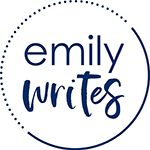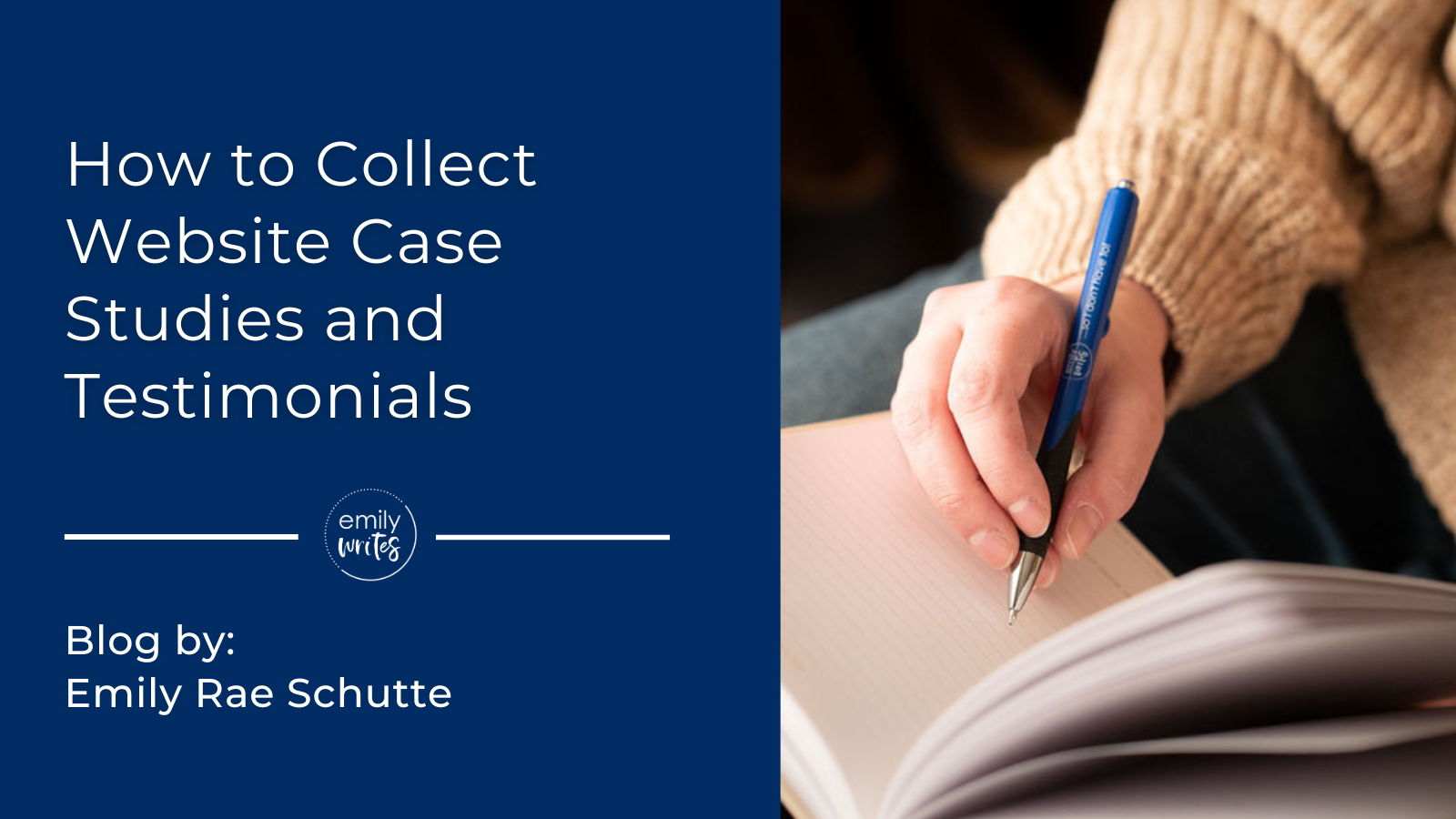You could spend months crafting the perfect content for your website. But genuine customer reviews – even if they’re imperfectly worded! – can make an even bigger impact in convincing your target client or customer to take action.
Authentic stories from your satisfied clients build your credibility as a brand. They provide “social proof” that your product or service is genuine, and give your prospective customers an idea of what to expect when they work with you. When you share client success stories in the form of testimonials or case studies on your website, that customer feedback goes a long way in bolstering your marketing efforts!
In today’s article, I’m covering testimonial collection strategies, tips for writing client case studies, and where to put customer experience stories on your website.
How to Ask for Client Testimonials
I’ve written website, email, blog, and social media content for dozens of clients over the years, and I often ask them to provide customer/client testimonials so I can include them as social proof in their content. I can’t tell you how many times they dip their head in embarrassment and say, “Oh, I don’t have any!”
Can you guess the number one reason for not having testimonials? They have never asked!
I 1000% understand why it’s awkward to ask for customer feedback. You might fear rejection, after all! But remember, you can limit your “ask” to people that you feel confident are happy with your services/products. And then, the worst they can say is “no,” right?
Wondering how to request customer testimonials professionally? Here are a couple of email scripts to help you out:
Long-term Client:
Hey [Name]!
I’ve absolutely loved working with you these past few months. Would you be willing to share a brief testimonial about your experience working with me? I’d love to feature your feedback on my website (with your permission, of course!)
You just have to write a few sentences about what it’s been like working together and the results you’ve seen. No pressure at all, but if you’re open to it, you can simply reply to this email with your thoughts.
Thanks for considering it!
E-Commerce Purchase:
Hey [Name], are you loving your new [product name]? We’d be so grateful if you’d take a moment to share your thoughts! Just click the button below to leave a quick review. Your feedback helps other customers make informed decisions and helps us continue improving our products!
[Leave a Review Button]
Your “leave a review” button could go to your Google Review page, your Facebook page, your Amazon Review page, etc. Then, copy those reviews over to your website or embed them directly into your site.
Would you rather text your request? Here’s a script!
Quick favor – would you mind sharing a few words about your experience working with me? Just a couple of sentences would be amazing! No pressure, but it would mean the world to me. You can reply right here or via email. Thx! – (your name)
Choosing Customer Testimonials for Your Website
When it comes to choosing testimonials to feature on your website, it should go without saying that you should pick the ones that put your brand in the best light! Look for reviews that concisely speak to how your organization solved a problem or produced outstanding results for the client.
Put your very best testimonials on your website homepage, ideally as a scrolling feature midway down or near the bottom. Depending on your website, you can also put testimonials on your services page(s) and/or on your “about” page. Finally, it’s a good idea to go through your website periodically and eliminate old testimonials that no longer reflect your current products/services and replace them with current customers/clients.
Case Study Best Practices
Case studies are like customer testimonials on steroids! They fully flesh out the customer experience in a story format, often in a well-designed PDF, white paper, video, or landing page. Case studies work especially well in complex, B2B industries.
The goal of a case study is to show how your product or service solved a problem or produced outstanding results for a customer. Sound familiar? Those are the two criteria I used for how to choose a great customer testimonial, too!
Choosing a Case Study Subject
Start by choosing a client that you know has had an amazing experience with your organization. Schedule some time to talk to them, and make this request face-to-face or over the phone. Ask if you (or someone on your team) could interview or film them for a case study. Explain that the purpose of the case study is to showcase their experience with your brand, and you are looking to capture their full story.
Is your client hesitant? It could be helpful to share an example or two of previous case studies – or one from another brand that you want to emulate – so they know what you want to create! I have also experienced projects where the client needs to remain anonymous. This isn’t ideal, of course, but it’s certainly possible to write case studies without naming the client.
How to Write Case Studies for Your Website
Step 1: Interview Client
Unless you are filming the case study with a video crew (my friends at Gillespie Productions are the hands-down experts at this!), a written case study usually starts with an interview. When I’m preparing a case study as a content writer, my preference is to interview over Zoom or Google Meet, so I can record the meeting and have the transcript as a back-up to my notes.
I like to start with easier questions, to warm up the interview subject. I always ask plenty of follow-up questions to really understand the topic at hand. Another good interview strategy is to ask the same question in multiple ways — you will get different answers each time!
Make sure you come into your interview prepared with questions. You can lean on ChatGPT to help you come up with some good interview questions that are tailored to your project, but here are some good ones to get you started:
- When did you first start working with (name)?
- Did you consider other organizations before choosing (name)?
- What was it about (name) that made you choose them?
- Tell me about your overall experience with (name).
- What challenges were you facing before working with (name)?
- What solutions had you tried before?
- What concerns did you have before starting?
- How did (name) address these concerns?
- What do you like best about working with (name)?
- What has surprised you most about working with (name)?
- What specific results have you seen?
- Can you share any metrics or numbers that demonstrate success?
- How do you see this partnership evolving?
- What additional goals do you hope to achieve?
- Would you recommend (name) to others? Why?
- What advice would you give to others considering this solution?
- How has this investment paid off for your business?
Step 2: Write Case Study Content
Ha! Easier said than done, right? I’ve written extensively about overcoming writer’s block, but one tip that really helps in this scenario is putting together an outline. If you use a rough outline to organize your interview notes, you’ll find that the writing process becomes a lot easier!
Here are three different case study outline approaches:
Traditional Problem/Solution Format
- Client Overview
- Company background
- Relevant industry context
- The Challenge
- Specific problems faced
- Previous attempts to solve
- Business impact of the issue
- The Solution
- How company X entered the picture
- Description of product or service
- Timeline of solution
- Key actions / milestones
- Results
- Specific metrics
- Return on investment
- Client quote
- Future outlook
Story-Based Format
- Executive Summary
- Key wins and highlights
- Brief client intro
- The Journey
- Starting point
- Key turning points
- Breakthrough moments
- Client experience
- By the Numbers
- Before and after metrics
- Timeline of improvements
- Client Perspective
- Direct quotes/Team feedback
- Ongoing relationship
Quick-Read Format
- Snapshot
- Client name/industry
- Core challenge
- Key result
- Fast Facts
- Timeline
- Budget
- Key metrics
- Process Highlights
- Main steps taken
- Critical decisions
- Tools used
- Impact Statement
- Client quote
- Primary outcome
- Next steps
Step 3: Publish Case Study
Finally, you get to be creative with choosing your case study format for your website! Many organizations create standalone landing pages or blogs for each case study, which allows search engine traffic to be driven to that page. I love that as an SEO strategy.
Another way that you can publish your case study is through beautifully designed PDFs. This provides the option to distribute your case studies as lead magnets.
Maximizing Customer Feedback in Website Content
Now that you have a roadmap for collecting and showcasing customer feedback on your website, I hope you’re excited to get started! Whether you’re featuring customer reviews on your homepage or sprinkling case studies throughout your services pages, the key is to showcase customer testimonials in ways that naturally guide your visitors through their buying journey.
If you need help creating case study content, reach out to Emily Writes! I have tons of experience writing client success case studies and would love to interview your best clients on your behalf.